
Roadmap & Release Notes
Discover where you're heading with ZEP! We'll show you what's currently being developed, which features will be available soon and what is already live. Our roadmap keeps you up to date in real time so you can plan with confidence and benefit from the latest features. With ZEP, you always stay one step ahead!

Planned
HR & skill management module
Improved functionalities for managing and automating HR processes
HR & skill management module
The HR module will offer a significant improvement in the management of personnel resources.
It should help to organize employee data centrally, create reports and seamlessly integrate processes such as vacation management and time recording.
This module is specifically designed for growing teams to promote efficiency and transparency.
Advanced enterprise functionalities
Multi-client capability for international teams.
Advanced enterprise functionalities
Automatic tracking
Desktop app for automatically recording working hours in the background
Automatic tracking
With the new desktop app, work activities can be automatically recorded in the background — such as open programs, browser tabs, documents, emails, and meetings.
Project time bookings can be created from this data with just a few clicks. Users retain full control over their data and records at all times.
Development of client capacity
Improved presentation of organically and legally separate business units
Development of client capacity
Expanding recruitment options to represent organically and legally separate business units even better within ZEP
Next
E-credits for freelancers
So that freelancers can also receive their credits in e-invoice format
E-credits for freelancers
In order to provide freelancers with seamless bookkeeping, ZEP will offer the option of creating credit notes in a standardized e-invoice format.
This saves time and ensures compatibility with existing accounting systems.
Tasks & project management
Plan, assign tasks, and achieve milestones
Tasks & project management
With the new task management, tasks can be created directly in projects, assigned to team members and set deadlines.
Milestones help to track progress and complete projects in a structured and timely manner.
Vendor module
Manage suppliers, assign receipts, and document payments
Vendor module
The new supplier module enables central management of suppliers, direct document allocation from the mailbox and seamless documentation of payments.
In this way, accounting processes are optimized and supplier relationships are organized more efficiently.
Marketplace interfaces
A central platform for seamless integrations with other business tools
Marketplace interfaces
By setting up an interface marketplace, ZEP is seamlessly linked to other common software solutions.
Users can easily select the appropriate integrations and integrate them directly into their workflows to synchronize data between systems.
Customizable evaluations
All ZEP evaluations combined in a powerful, flexible analysis platform
Customizable evaluations
With this update, all existing reporting options in ZEP can be combined in a single, flexible view.
Users get access to a central analytics platform that allows them to filter, sort, and visualize data based on specific requirements.
This provides unprecedented flexibility for data-based decisions.
Released
Dashboards 2.0
Customizable dashboards with customizable widgets depending on the company role
Dashboards 2.0
The new dashboards allow users to create individual overviews for their day-to-day work.
With customizable widgets, every role in the company can capture relevant information at a glance.
This makes the daily start of work more efficient and structured.
Marketplace interfaces
A central platform for seamless integrations with other business tools
Marketplace interfaces
By setting up an interface marketplace, ZEP is seamlessly linked to other common software solutions.
Users can easily select the appropriate integrations and integrate them directly into their workflows to synchronize data between systems.
Time recording via calendar and agenda
New types of (project) time recording via calendar and agenda
Time recording via calendar and agenda
This feature introduces new options for project time recording.
Users can visually enter and organize their working time using a calendar or agenda, which makes planning and tracking easier.

Chrome browser extension
Record working and project times directly via the web browser
Chrome browser extension
With the ZEP Chrome Extension Record your project times quickly and conveniently — without having to open the ZEP web application. Start and stop time bookings directly in the browser, keep an eye on your current working hours and save valuable time in everyday work.
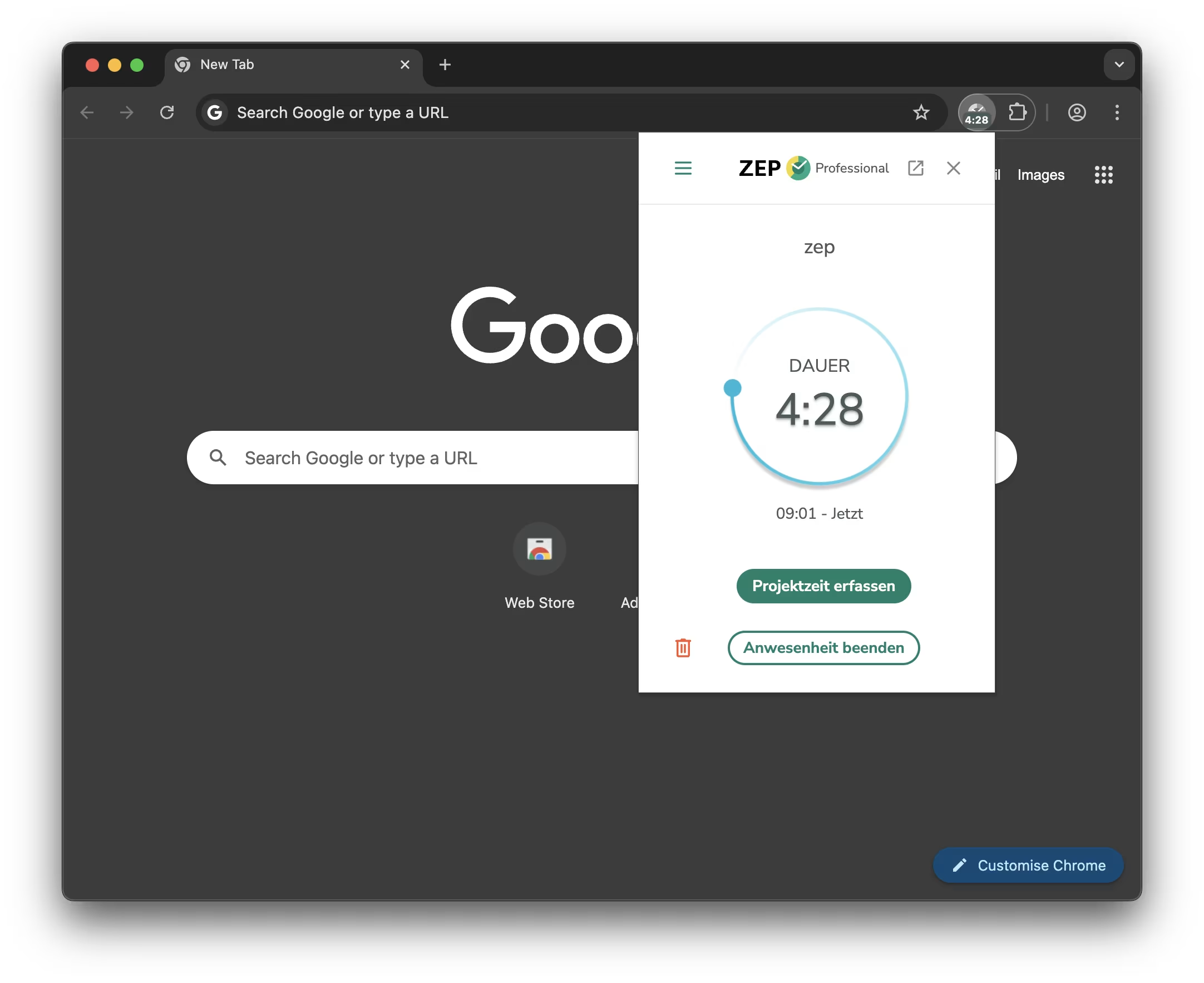
ZEP Version history
The development of the ZEP versions and all updates in detail.
ZEP 7.8
Track working time with activities 🆕
With the new setting, all working hours can now be recorded with an activity. This allows for precise documentation of what exactly was worked on, improving transparency and reporting options.
The feature can be activated under:
Administration → Working Time → Settings → “Record activities in ZEP Clock”
After activation, a new Activities section will appear for managing all activities.
Important: Once this feature is active, all users must select an activity when recording their working time.
New module: Travel Expenses 🆕
With the new Travel Expenses module, users can now record travel-related activities in addition to regular activities. ZEP Clock automatically calculates per diem allowances (VMA) and enables digital receipt capture.
Integrated reports provide a complete overview of all incurred travel expenses.
The module can be easily activated in Self Service.
ZEP 7.7
New dashboard widgets 🆕
Three new dashboard widgets are now available, which are specifically approved for administrators and department heads because they contain sensitive employee data:
- All overtime — Shows the overtime and hours worked by all employees at a glance.
- Billable hours — provides an overview of billable and non-billable hours for all employees.
- All annual vacations — Shows all vacation accounts of your employees, including vacation plans that have already been approved and planned.
With the widgets overtime and annual leave The displayed status refers to the evening of the previous day. Current hours or newly submitted vacation requests from today are therefore not yet included.
Internal hourly rates at process level 🆕
From now on, in ZEP, you can internal hourly rates directly at process level Define. As a result, internal project costs can be calculated and evaluated even more precisely — for a more transparent and accurate project evaluation.
ZEP 7.6
Templates & calendar integration 🆕
With the new templates Now you can record project times even faster and more conveniently. You can create up to eight personal templates for your most frequent project time bookings, add an abbreviation and reuse them at any time in a flash.
The application is extremely simple: With just one click, the project time recording mask opens — or you drag and drop the template directly to the appropriate location in the calendar. This saves you valuable time and reduces recurring entries to a minimum.
Also new: the Google and Outlook calendar integration.
All appointments from your calendar are automatically displayed in the project time overview and give you a clear overview of your day at any time. By clicking on an appointment, you immediately create a project time entry — the title of the appointment is automatically included in the comment.
There are also two new widgets available on the dashboard:
- Project hours — Shows the total number of hours booked for a project compared to the planned hours and the hours that are still open.
- Project hours employees — Shows how many hours individual project employees have booked for a project in a selected period of time.
ZEP 7.5
Dashboard 2.0 🆕
With the new Dashboard 2.0, you can now make your personal ZEP homepage more flexible than ever before. The editing mode (top right) allows you to create up to five individual dashboards — perfect for keeping a close eye on various roles, projects or areas of responsibility, for example.
Widgets can be freely arranged, resized, renamed, or simply shown and hidden. New widgets can also be added with just a few clicks. Many widgets provide you with advanced filter and display options — for example, the targeted display or hiding of table columns or the individual sorting of content.
The widgets “All Offers”, “All Tickets” (each with the module activated) and “Birthdays” have also been added — for an even better overview of everyday working life. Read how to configure your dashboard here.
Already in the starting blocks 🔜
Dashboard 2.0 is just the start: In the coming weeks, we'll be continuously adding more widgets to it. Look forward to even more options for individual design and overview.
ZEP 7.4
🆕 New notification functionality
From now on, we will inform you directly in ZEP as soon as a new software update is available. So you won't miss out on any new features, important bug fixes or security-related changes. The notifications appear centrally and unobtrusively in your interface — regardless of whether they are minor improvements or major releases.
🆕 Time clock in the ZEP app
The ZEP app now has a intuitive stamp function available — as already on the web. Perfect for anyone who wants to record their project and work times down to the minute and on the go.
🔧 House Keeping (Improvements)
Of course, there was also classic housekeeping again: Minor optimizations under the hood ensure even more stability and performance.






